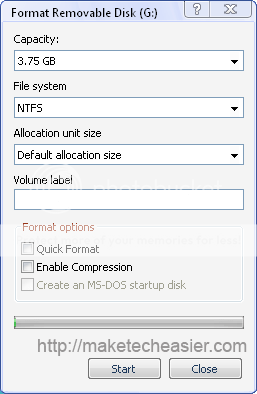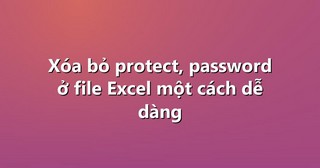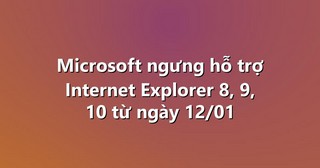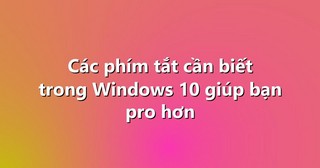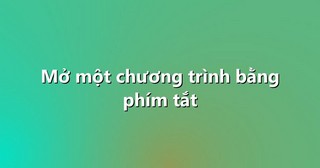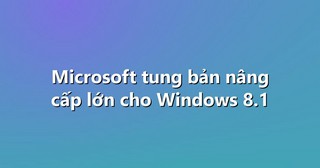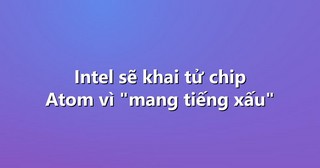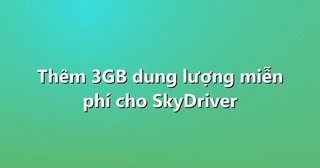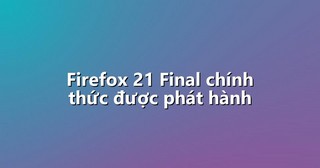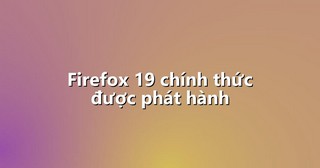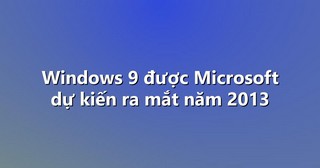The Windows 7 beta has been released for quite a while now. If you want to follow the crowd and test it in your system, but do not want to burn into a DVD, here is how you can create a bootable USB drive to install Windows 7 on your system.
Format USB flash drive to NTFS format
(For Win XP only. Vista users can directly format the USB drive to NTFS format) In your Windows, go to Control panel -> system -> hardware -> Device manager.
Under the disk drives section, right click on the USB storage drive and select Properties.
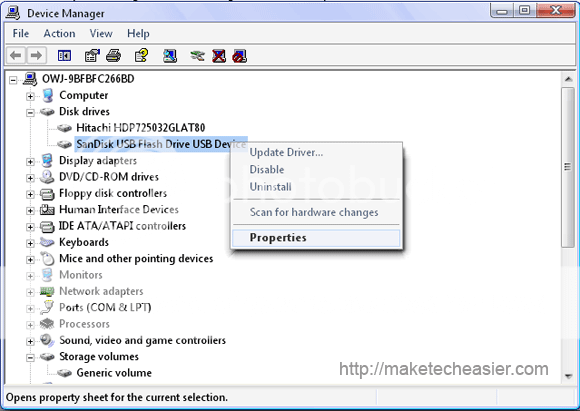
Go to the Policies tab, select optimize for performance. Click OK.
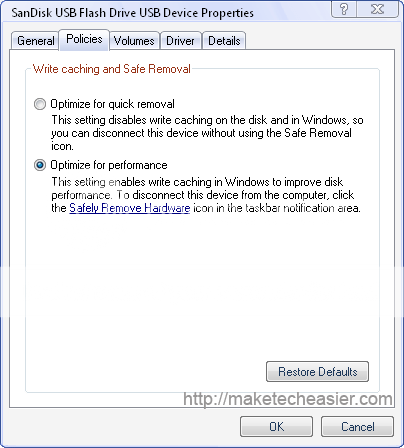
Open your Windows Explorer, you should see the USB storage drive in the inventory. Right click and select Format. Select NTFS from the drop down bar. Click Start.