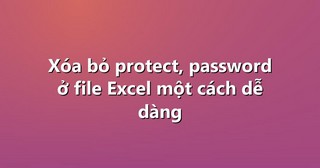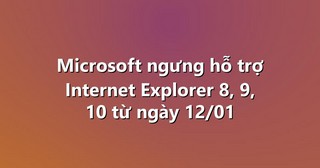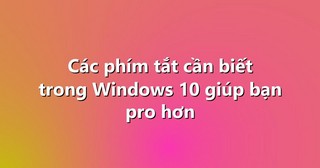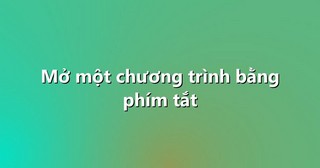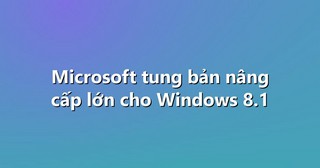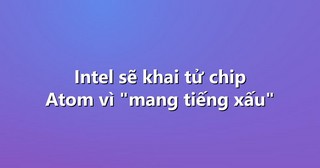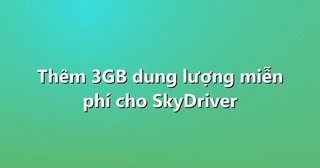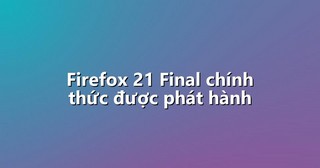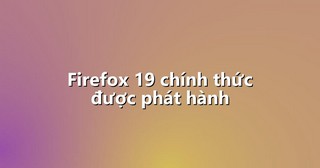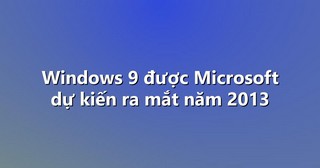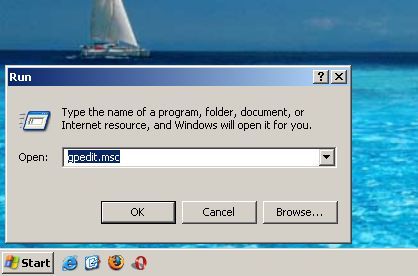
Máy tính thường gặp lỗi này khi nhiễm Virus, trước hết bạn nên cập nhật chương trình Anti-virus có trong máy để có cơ sở dữ liệu mới nhất và thực hiện Scan.
Sau đó bạn làm như sau:
Vào Run (nhấn phim Windows + phím R cùng lúc) gõ lệnh gpedit.msc > Enter.
– Trong cửa sổ Group Policy > chọn User Configuration > Administrative Templates > System > nhìn qua bên phải chọn và double-click vào “Prevent access to registry editing tools” > chọn Disable > OK. (để mở lại Registry)
– User Configuration > Administrative Templates > System > Ctrl + Alt + Del options > double “Remove Task Manager” > chọn Disable > OK (để mở lại Task Manager bị lỗi).
– User Configuration > Administrative Templates > Windows Components > Windows Explorer > double-click “Remove the Folder Options menu item from the Tools menu” > chọn Disalbe > OK. (để làm xuất hiện lại mục Folder Options bị mất do virus)
Sau khi chỉnh các thiết lập này xong, vào cmd gõ lệnh gpupdate /force > OK.