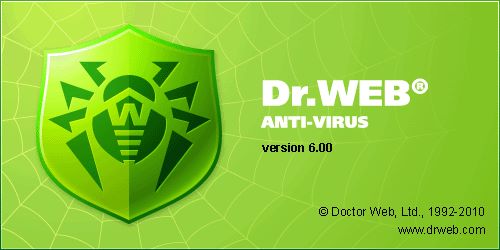
Chúng ta có thể quet file hoặc quét web để sạch virut. Công cụ đó được wen quết virut online https://online.us.drweb.com/ nổi tiếng tích hợp thành html để cho vào blog của bạn.
Rất dễ các bạn chỉ cần vào quản lý chung > Thiếp lập khối > Thêm một module mới với các thiết lập như sau:
Tên khối: Tienich
Mô tả khối: Tiện Ích Online
Kích họat ngay?: Được, sửa xong là kích họat
Hiển thị: Hiển thị trên tất cả các trang
Nội dung khối:
<center>Quét Virus</center>
Quét File
<form method="POST" id="drweb_online_scan_form"
enctype="multipart/form-data" action="https://online.drweb.com/result" target="drweb_scan_form_popup_window">
<tr>
<td height="23" colspan="2" align="center" valign="bottom"></td>
</tr>
<tr align="center">
<td height="22" colspan="2"><center><input type="file" name="file" size="11"></td>
</tr>
<tr>
<td width="60"></td>
<td width="100"><table width="100%" border="0" cellspacing="6" cellpadding="0">
<tr>
<td align="center"><input type="image" onClick="return do_scan_file_02();" src="https://congtoan.net/prov.png" width="100" height="22"></td>
</tr>
</table>
</td>
</tr>
</table>
</form></center>
Quét Virus
<form id="drwebscanformURL" action="https://online.us.drweb.com/result/" onSubmit="return resultURL()" method="post">
<div>
<div>
<div ><input type="text" name="url" value="https://" class=find style="width:95%; border: #9ac461 2px solid;"></div>
<div style="padding-top: 5px; text-align: center"><input type="image" src="https://congtoan.net/button.gif" width="120" height="21"></div>
</div>
</div>
</form><br />Vậy thôi là các bạn đã cho một moule quét virut tiện ích thông qua web online.us.drweb.com
Chúc các bạn thành công
